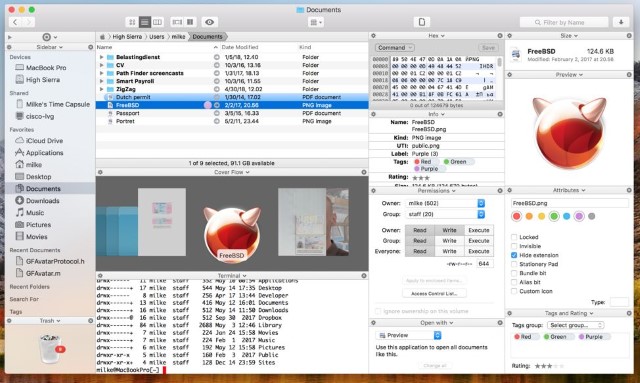Mac computers are known for their sleek design and powerful performance, but one of the key features that sets them apart is the Finder app. The Finder is the default file manager for Mac, providing users with a convenient way to organize, search, and access their files and folders. However, there are times when you may want to explore alternative options that offer additional features and customization. In this article, we will delve into some of the best Finder alternatives for Mac users, discussing their unique functionalities and how they can enhance your file management experience.
Path Finder: One popular alternative to the native Finder app is Path Finder. Developed by Cocoatech, Path Finder offers a comprehensive set of features that go beyond what the standard Finder provides. It boasts a dual-pane interface, allowing users to easily drag and drop files between different locations. Additionally, Path Finder offers advanced file tagging, batch renaming, and a powerful search functionality, making it a go-to choice for users seeking a more robust file management experience.
TotalFinder: Another noteworthy alternative is TotalFinder. Designed to enhance the native Finder experience, TotalFinder brings useful features such as tabs and dual-pane browsing. With tabs, you can open multiple folders in a single window, streamlining your workflow and minimizing clutter. Dual-pane browsing enables you to compare and transfer files between different locations effortlessly. TotalFinder also offers a handy feature called Visor, which allows you to summon the Finder window with a keyboard shortcut, saving you time and effort.
ForkLift: If you are looking for a Finder alternative that combines file management with FTP/SFTP capabilities, ForkLift is an excellent choice. ForkLift features a clean and intuitive interface, making it easy to navigate through your files and folders. It supports various file transfer protocols, allowing you to seamlessly connect to remote servers and transfer files with ease. ForkLift also includes advanced features like file synchronization, file compression, and a powerful search engine, making it a versatile tool for both local and remote file management.
Commander One: Commander One is another compelling alternative that provides a dual-pane interface and a wide range of features. With Commander One, you can quickly move or copy files between different directories, enhancing your productivity. It also supports various cloud storage services, allowing you to access and manage your cloud files directly from the app. Commander One features an advanced search capability, enabling you to find files based on different criteria, including name, size, and content.
Conclusion: While the Finder app is undoubtedly a reliable and capable file manager, exploring alternative options can offer Mac users additional functionalities and customization. Path Finder, TotalFinder, ForkLift, and Commander One are just a few examples of the best Finder alternatives available for Mac. Each of these apps brings unique features and enhancements that can enhance your file management experience. Whether you need advanced search capabilities, dual-pane browsing, FTP/SFTP support, or cloud integration, these alternatives have got you covered. Take the time to explore these options on https://mac.eltima.com/best-finder-alternatives.html and find the one that suits your workflow and requirements best.